Querying the screener with code
The screener can be queried with a mini expression language that consists of logical operators (AND, OR, NOT) and comparison operators (<, >, <=, >=, =, !=).
examples:priceToEarnings < priceToBook
get stocks where the price/earnings ratio is less than the price/book ratio
priceToEarnings < priceToBook * 12
get stocks where the price/earnings ratio is less than 12 times the price/book ratio
marketCap > 100000000000 or marketCap > 100b
stocks with a market cap greater than 100 billion
(priceToBook < 2) OR (priceToEarnings < 5)
parenthesis are optional, they can be helpful when you are unsure of the precedence of the operators.
price <= sqrt(priceToEarnings * PriceToBook *22.5)
The code must be entered in the code box, and the query can be combined with basic filters:
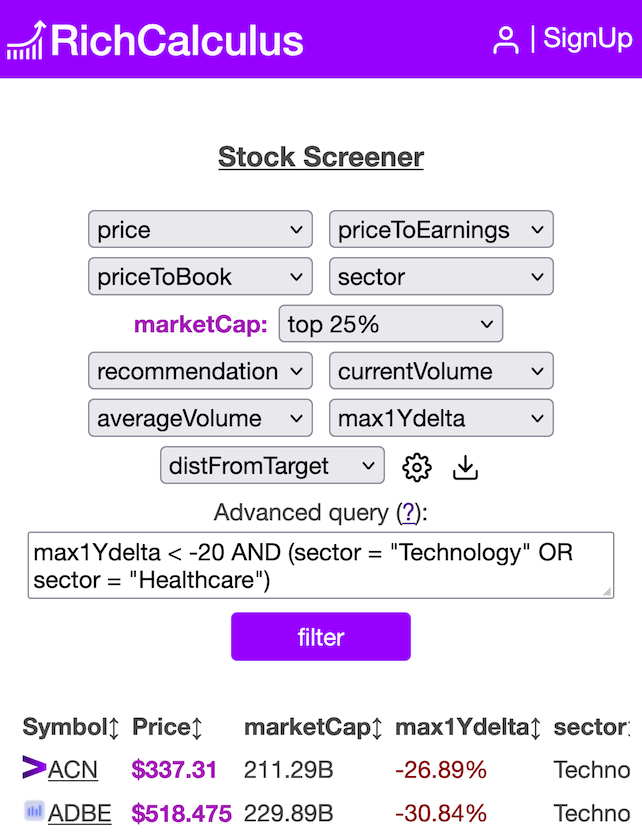
Tech or Healthcare stocks that dipped more than 20% this year and have a market cap bigger than 75% of all other stocks
not empty
priceToEarnings < 10
this will return stocks where priceToEarnings is less than 10 or "N/A" (empty)
priceToEarnings < 10 AND NOT empty(priceToEarnings)
this gets rid of stocks where priceToEarnings is empty
Numbers
Big numbers can be abbreviated with the suffixes: "m","b","t" for million, billion, trillion.
e.g:
marketCap > 1t
Available Keys
- price
- priceToEarnings
- priceToBook
- sector
- marketCap
- recommendation
- currentVolume
- averageVolume
- max1Ydelta
- distFromTarget
- dividendYield
- 1Yhigh
- debtToEquity
- revenuePerShare
- heldPercentInsiders
- trailingEps
- changeToday
- country
- priceToTarget
- pctFloatShorted
- debt
- EBITDA
- totalCash
Available Operators
>, <, <=, >=, AND, OR, NOT, =, !=, +, -, *, /, mod, abs, sqrt, empty, avg, min, max
Aggregate functions
There are three aggregate functions (avg, min, max) and they act as expected.
marketCap > avg(marketCap)
get stocks with a marketCap greater than the average marketCap of all stocks
aggregate functions can contain a subquery: avg(KEY,SUBQUERY)
marketCap > avg(marketCap,sector="Technology")
get stocks with a marketCap greater than the average marketCap of tech stocks
You can use the special this keyword inside a subquery to refer to the current stock being filtered
marketCap > avg(marketCap,sector=this.sector)
get stocks with a marketCap greater than the average of its corresponding sector.